價格:免費
更新日期:2019-07-11
檔案大小:33.1 MB
目前版本:1.6
版本需求:需要 iOS 11.3 或以上版本。與 iPhone、iPad 及 iPod touch 相容。
支援語言:英語
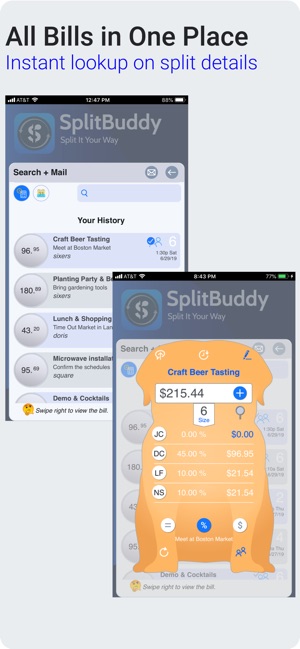
Splitting expenses? How much will each pay? Use SplitBuddy to find a fair share, then send bills instantly as group messages with separate notes and reminders, so your friends can pay you back sooner via iMessage. Free extra features for 14 days. Get it now.
There are three suites in SplitBuddy:
FREE SUITE with free Extra Features for 14 days
Split the check your way and settle up on the spot without having to add groups for sharing.
* In iMessage
• Enter the first expense that you want to split, such as the amount for family dinner, monthly rent, or group airfare.
• If the even split isn’t what you want, split by percent or dollar to reach agreement quickly with a helpful bill checker.
• Add more expenses such as bar tabs or repair costs for the app to apply the same split. Choose a set of expense labels from a handy menu.
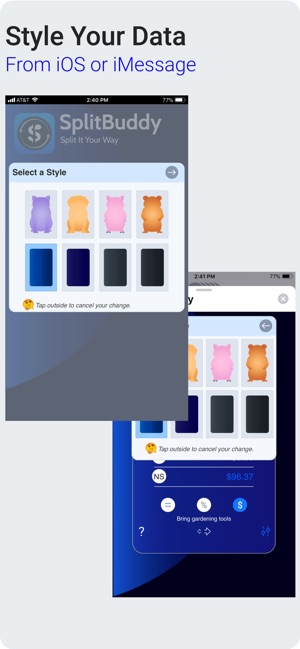
• The app displays a grand total, and a split table on how much each participant will pay. Get instant update when you make changes. To double check, compare the bases to payments side by side.
• Pay by group by assigning zero amounts to non-paying participants or guests of honor, or 100% to the host.
• Add titles, notes, and groups so you can easily find the bills you want.
* In iOS
• Give your calculator a new look with a style palette.
• Access to Import Contacts, Help, and In-App Purchase.
EXTRA FEATURES via IN-APP PURCHASE
Perfect for record keepers who want private group sharing, easy editing, Apple Pay, and photo receipts.
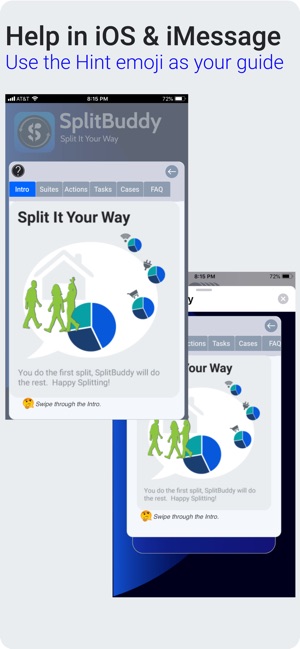
* In iMessage
• Not ready to send the bill? Just save it to your Recent 25 list, finish up with photo receipts when time permits, and then share them with your iMessage group.
• Need to get paid? Easy. By tapping on a bill-to-pay message, you can access the Wallet app, send a reminder message to yourself and the organizer. Then, copy that amount to Apple Pay to send the money.
• Want to make last-minute changes? No worries. As long as you keep the party size and split option the same, feel free to add or edit expenses and see the instant update. Also, you have the option to clear the split table rather than starting all over.
• How do I make copies? Simply change the title, tap Recent-Save, and check it out on your Recent 25 list. If you've added a bill to a wrong group, simply copy it to the group you want.
• Need to do your bills at once? You can switch groups on the fly to edit or pay the bills you want. And, post bills after aligning the group with the current iMessage thread.
• How will my devices stay in sync? iMessage will sync your bills and invites after you've posted them as messages. Then, each recipient can simply tap on a message to open it to the app.
• How does the app manage photos? You can attach a photo receipt from your camera roll or by snapping one at the moment, which will be sent as a second message for easy download.

• Can I do anything offline? Yes, you can split bills and save them to your Recent 25. When you’re back on Wi-Fi, you can share them and get paid.
* In iOS
• Import your contacts to support group sharing with iMessage and to email via Apple Mail.
EXTRA STRENGTH via IN-APP PURCHASE
Perfect for peace of mind and extra record-keeping.
*In iOS
• Search the history for expense reports to email or print to PDF with photo receipts.
• Backup and restore your app data with the flexibility to schedule a today's reminder.

SUPPORT
All your app data is on your devices, iMessage accounts, and Apple Mail server, with data privacy & security warranted by Apple. Your one-time sign-up data is used for device sync and customer service under our privacy policy.
Love SplitBuddy? Write us an App Store review. Have questions? Contact us by email at splitbuddies@gmail.com, on Instagram at @SplitBuddy, or on Twitter at @SplitBuddy.
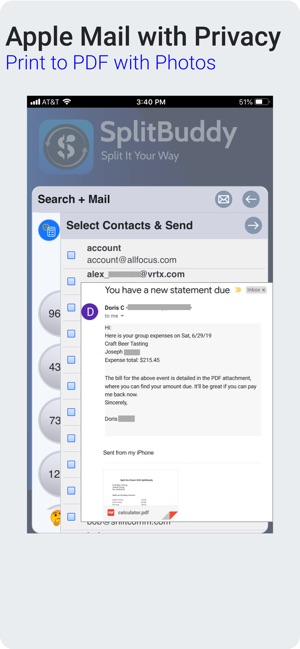
支援平台:iPhone, iPad, iMessage
